Form Approvals
Most case documents or forms that are completed by workers require approval usually by their direct supervisors. When a form is submitted for approval a supervisor may ask the worker to make edits to the document before it can be approved or signed off. Workers and supervisors need a way to review, edit and communicate requirements for document approvals.
Matrix Form Approval Features
Matrix has several features that streamline the form approval process:
- Automatic Overdue Notifications
- Electronic Signature Stamping
- Approval Routing Options
- Supervisor Form Approvals Interface
- Supervisor Notes
Automatic Overdue Notifications
Matrix tracks all required case documentation requirements automatically. When a form is required to be completed due to timing or case requirements the form is automatically added to the case file and flagged as required. The assigned worker is notified on their homepage and case summary screen when a form is required. If a form is not completed by the required due date the worker and the supervisor are alerted.
Approval Routing Options
When a worker is ready to submit a form for approval the system will automatically select their assigned supervisor for the approval. However, in certain circumstances such as when a coverage supervisor needs to approve a form, the worker can select an alternate supervisor for the form approval.
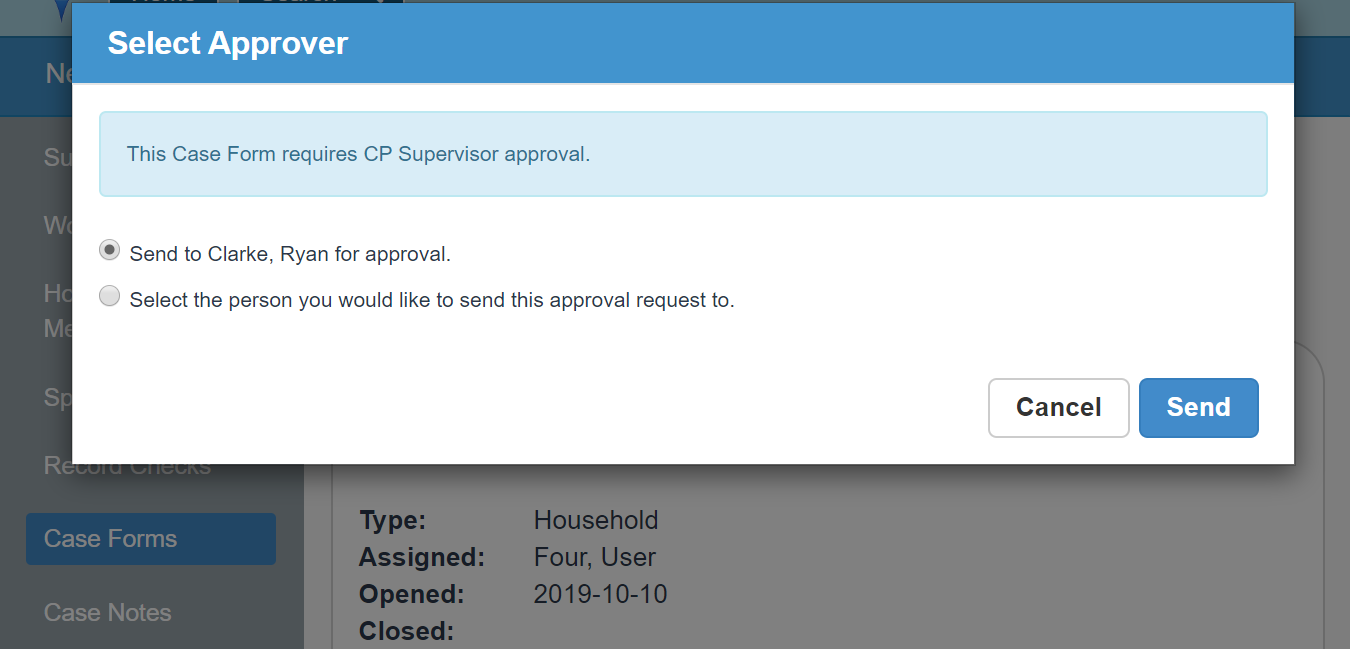
Supervisor Form Approvals Interface
A separate screen has been designed for supervisors to perform approvals. The screen displays by default, by file, the forms that have been submitted by the supervisors workers. A supervisor can also choose to view all forms waiting to be approved across all departments for a comprehensive listing of all outstanding approvals. This view comes in handy when supervisors are off sick or on vacation and approvals still need to be done in order to not hold up proceedings.
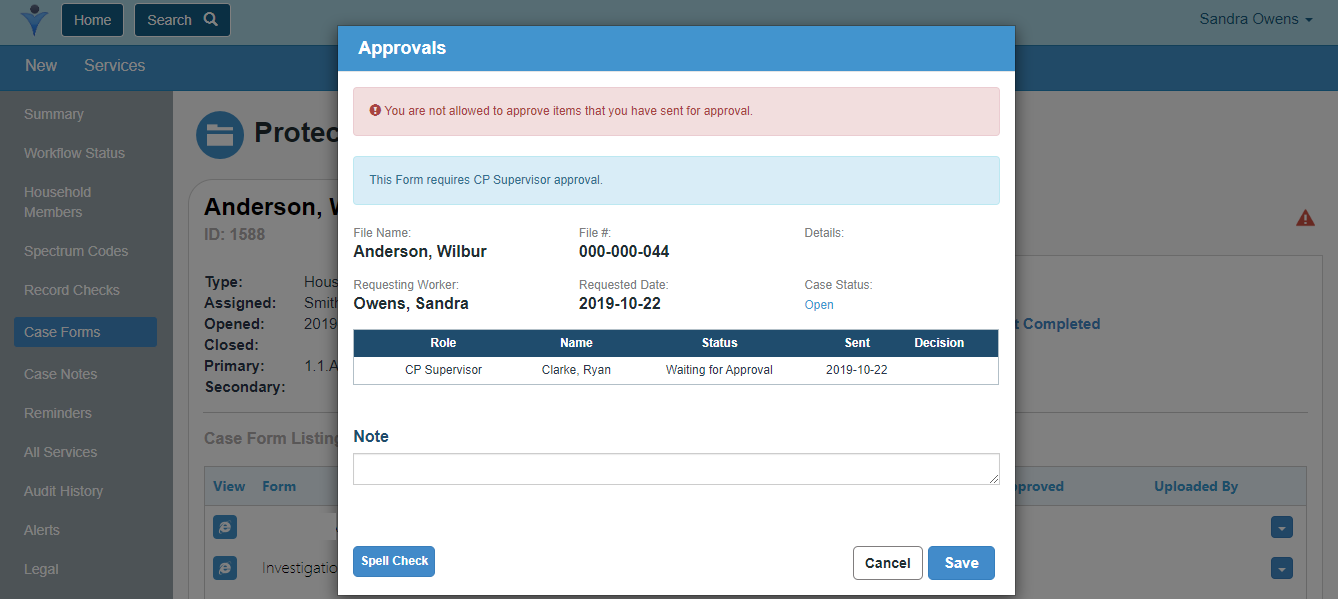
Supervisor Notes
For each form in the system there is a special field for supervisors called supervisor notes. This section can be used by supervisors to write notes back to the worker regarding the form. For example, if information is missing on a form that is required in order to be approved, the supervisor can type a note regarding what is needed that gets tagged along with the document which can then be viewed by the worker.